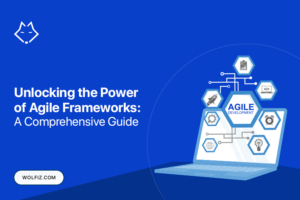Computer networking is a critical component of modern technology, enabling the connection and communication between multiple computing devices. This technology forms the backbone of our digital world, facilitating everything from simple email exchanges to complex data transfers across global enterprises. In this complete guide, we will explore what is computer networking, the various types of networks, the importance of networks, and how they enhance our everyday lives. Visit our website at Wolfiz Technologies for more exciting news and more information on different aspects and dimensions of the tech world.
What is Computer Networking?
Computer networking refers to the practice of interconnecting multiple computing devices to share resources and information. These networks can range from small home networks to vast enterprise networks that span multiple continents. The primary purpose of a computer network is to enable communication and resource sharing among devices, such as computers, servers, printers, and other peripherals.
Key Components of a Computer Network
To understand how computer networking works, it’s essential to know its key components:
- Nodes: These are devices like computers, smartphones, and printers connected to the network.
- Links: The communication pathways that connect nodes, including cables, fiber optics, and wireless signals.
- Switches: Devices that connect multiple nodes within a local area network (LAN).
- Routers: Devices that route data between different networks, such as a LAN and a wide area network (WAN).
- Network Interface Cards (NICs): Hardware components that enable devices to connect to the network.
Types of Computer Networks
There are several types of computer networks, each serving different purposes and scales. Understanding these types helps in recognizing their roles and importance.
Local Area Network (LAN)
A Local Area Network (LAN) is a network that connects devices within a limited geographical area, such as a home, office, or building. LANs are commonly used for sharing resources like printers and files among connected devices. They offer high-speed data transfer rates and are relatively easy to set up.
Wide Area Network (WAN)
A Wide Area Network (WAN) covers a broader geographical area than a LAN, often spanning cities, countries, or even continents. The Internet is the most extensive example of a WAN. WANs are used by organizations to connect their branch offices and data centers, allowing for perfect communication and data exchange across long distances.
Metropolitan Area Network (MAN)
A Metropolitan Area Network (MAN) spans a city or a large campus. It is larger than a LAN but smaller than a WAN. MANs are typically used by organizations and institutions to connect multiple LANs within the same geographical area. For more information visit this article.
Personal Area Network (PAN)
A Personal Area Network (PAN) is a small network used for connecting devices within an individual’s personal space, usually within a range of a few meters. Examples of PANs include Bluetooth connections between a smartphone and a wireless headset or a laptop and a printer.
Virtual Private Network (VPN)
A Virtual Private Network (VPN) extends a private network across a public network, such as the Internet. VPNs enable secure communication and data transfer between remote users and the organization’s network by encrypting the data. They are commonly used by businesses to provide secure remote access to their employees.
How Does Computer Networking Work?
Computer networking operates on a set of protocols and standards that govern data exchange between devices. These protocols ensure that data is transmitted accurately and efficiently. Let’s go deeper into some fundamental networking concepts.
IP Addresses and Subnetting
An IP address is a unique identifier assigned to each device on a network. It ensures that data sent over the network reaches the correct destination. IPv4 and IPv6 are the two versions of IP addresses in use today. IPv4 uses a 32-bit address format, while IPv6 uses a 128-bit format, allowing for a larger number of unique addresses.
Subnetting is a technique used to divide a large network into smaller, more manageable sub-networks or subnets. This improves network performance and security by reducing the size of broadcast domains. For best and most pocket-friendly Mobile Application Development Services do connect with us through our website.
Network Topologies
Network topology refers to the arrangement of devices and how they are interconnected in a network. Common network topologies include:
- Bus Topology: All devices are connected to a single central cable, called the bus. Data travels along the bus to reach its destination.
- Star Topology: All devices are connected to a central hub or switch. Data is sent from the sender to the hub, which then forwards it to the recipient.
- Ring Topology: Devices are connected in a circular fashion, with each device connected to two others. Data travels in one direction around the ring until it reaches its destination.
- Mesh Topology: Each device is connected to every other device in the network. This provides high redundancy and reliability, as there are multiple paths for data to travel.
Networking Protocols
Networking protocols are sets of rules that govern data transmission over a network. Some common networking protocols include:
- TCP/IP (Transmission Control Protocol/Internet Protocol): The foundational protocol suite for the Internet and most networks. TCP ensures reliable data transmission, while IP handles addressing and routing.
- HTTP/HTTPS (HyperText Transfer Protocol/Secure): Used for transmitting web pages over the Internet. HTTPS adds a layer of security through encryption.
- FTP (File Transfer Protocol): Used for transferring files between devices on a network.
- SMTP (Simple Mail Transfer Protocol): Used for sending and receiving emails.
- DNS (Domain Name System): Translates human-readable domain names into IP addresses.
Benefits of Computer Networking
Computer networking offers numerous benefits that enhance productivity, communication, and resource sharing. Here are some key advantages:
Resource Sharing
Networking allows multiple devices to share resources such as printers, storage devices, and Internet connections. This reduces costs and improves efficiency by eliminating the need for duplicate equipment.
Data Accessibility
Networks enable users to access data and applications from any connected device, enhancing flexibility and mobility. This is especially important for remote work and collaboration.
Improved Communication
Networking facilitates perfect communication between devices through email, instant messaging, video conferencing, and other applications. This improves collaboration and coordination among team members.
Centralized Data Management
Networks allow for centralized data management and storage, making it easier to back up, secure, and maintain data. Centralized systems also streamline software updates and patch management.
Enhanced Security
Networking enables the implementation of robust security measures, such as firewalls, encryption, and access controls. These measures protect sensitive data from unauthorized access and cyber threats.
Network Security and Its Importance
Key Aspects of Network Security
Network security involves various practices and technologies designed to protect network infrastructure and data from threats and unauthorized access. Some key aspects include:
- Firewalls: These act as barriers between trusted internal networks and untrusted external networks. Firewalls monitor and control incoming and outgoing network traffic based on predetermined security rules.
- Encryption: This involves converting data into a coded format to prevent unauthorized access. Encryption ensures that even if data is intercepted, it cannot be read without the decryption key.
- Access Controls: These define who can access what resources on a network. Access controls ensure that only authorised users can access sensitive data and systems.
- Intrusion Detection and Prevention Systems (IDPS): These systems monitor network traffic for suspicious activity and take action to prevent potential threats.
- Virtual Private Networks (VPNs): VPNs provide secure connections over public networks by encrypting data. They are commonly used to ensure secure remote access to corporate networks.
- Antivirus and Anti-malware Software: These programs detect and remove malicious software from the network. Regular updates and scans are essential to protect against new threats.
Importance of Network Security
The importance of network security cannot be overstated, given the increasing number of cyber threats. Effective network security measures protect:
- Data Integrity: Ensuring that data is accurate and unaltered during transmission.
- Data Confidentiality: Ensuring that sensitive information is accessible only to authorized users.
- System Availability: Protecting network infrastructure from attacks that could disrupt services.
Without robust network security, organizations risk data breaches, financial losses, reputational damage, and legal consequences.
Common Challenges in Computer Networking
Despite its many benefits, computer networking also presents several challenges:
Scalability
As organizations grow, their networks must be able to scale accordingly. Ensuring that a network can handle increased traffic and additional devices without compromising performance is a significant challenge.
Security Threats
Cyber threats are constantly evolving, requiring continuous updates to security measures. Phishing, malware, ransomware, and DDoS attacks are just a few examples of the threats that networks face.
Network Latency
Network latency refers to the delay in data transmission across a network. High latency can affect the performance of applications and services, leading to poor user experience. Reducing latency involves optimizing network infrastructure and protocols.
Interoperability
With the proliferation of different devices and technologies, ensuring interoperability within a network can be challenging. Devices from various manufacturers must be able to communicate and work together perfectly.
Network Management
Managing a network involves monitoring performance, troubleshooting issues, and ensuring security. As networks become more complex, effective management requires sophisticated tools and expertise.
Understanding Network Topology
Network topology refers to the physical or logical arrangement of nodes and links in a network. The choice of topology affects the network performance, reliability, and scalability. Here are some common network topologies:
Bus Topology
In a bus topology, all devices are connected to a single central cable, known as the bus. Data is transmitted along the bus, and each device listens for data addressed to it. While simple and cost-effective, bus topology can be inefficient and prone to collisions as the network grows.
Star Topology
Star topology connects all devices to a central hub or switch. Data is sent from the sender to the hub, which then forwards it to the recipient. This topology is highly efficient and easy to manage. However, if the central hub fails, the entire network is affected. For amazing Digital Marketing Services do connect with us through our website.
Ring Topology
In a ring topology, devices are connected in a circular fashion, with each device connected to two others. Data travels in one direction around the ring until it reaches its destination. Ring topology can provide good performance, but if one device fails, the entire network can be disrupted.
Mesh Topology
Mesh topology involves connecting each device to every other device in the network. This provides high redundancy and reliability, as there are multiple paths for data to travel. While mesh topology offers excellent fault tolerance, it can be complex and expensive to implement.
Hybrid Topology
Hybrid topology combines elements of different topologies to meet specific needs. For example, a network might use a star topology within a building and connect multiple buildings using a bus topology. Hybrid topologies offer flexibility and can be tailored to the requirements of the network.
The Role of IP Addresses in Networking
IP addresses are unique numerical identifiers assigned to each device on a network. They play a crucial role in ensuring that data is sent to the correct destination. There are two versions of IP addresses: IPv4 and IPv6.
IPv4
IPv4 uses a 32-bit address format, which allows for approximately 4.3 billion unique addresses. An IPv4 address is typically represented as four decimal numbers separated by periods (e.g., 192.168.1.1). Due to the limited number of addresses, IPv4 is gradually being replaced by IPv6.
IPv6
IPv6 uses a 128-bit address format, which allows for a virtually unlimited number of unique addresses. An IPv6 address is represented as eight groups of hexadecimal numbers separated by colons (e.g., 2001:0db8:85a3:0000:0000:8a2e:0370:7334). IPv6 addresses provide the scalability needed for the growing number of internet-connected devices.
Subnetting
Subnetting is a technique used to divide a larger network into smaller sub-networks, or subnets. This helps improve network performance and security by reducing the size of broadcast domains. Subnetting involves borrowing bits from the host portion of an IP address to create subnet masks, which define the network and host portions of the address.
Wireless Networking
Wireless networking has become increasingly important in the modern world, providing flexibility and mobility that wired networks cannot. Wireless networks use radio waves to transmit data between devices, eliminating the need for physical cables.
How Wireless Networks Work
Wireless networks use access points (APs) to connect devices. An access point broadcasts a wireless signal that devices can connect to. The AP is typically connected to a wired network, allowing wireless devices to access the internet and other resources.
Types of Wireless Networks
- Wi-Fi: The most common type of wireless network, used in homes, offices, and public spaces.
- Bluetooth: Used for short-range connections between devices, such as smartphones and headsets.
- Cellular Networks: Provide mobile internet access through cell towers and cover large geographical areas.
- Satellite Networks: Used in remote areas where other types of wireless networks are not available.
Advantages and Challenges
Wireless networks offer several advantages, including ease of installation, flexibility, and mobility. However, they also present challenges, such as security risks, interference, and limited range. Implementing strong encryption and security protocols is essential to protect wireless networks from unauthorized access.
Cloud Networking
Cloud networking involves using cloud-based services and infrastructure to build and manage networks. This approach offers several benefits, including scalability, flexibility, and cost savings.
How Cloud Networks Work
In a cloud network, network infrastructure and services are hosted in the cloud, rather than on-premises. Organizations can access and manage these resources over the internet. Cloud networking services include virtual private networks (VPNs), load balancers, and firewalls.
Benefits of Cloud Networking
- Scalability: Cloud networks can easily scale up or down to meet changing needs.
- Cost Savings: Organizations can reduce capital expenditures by using cloud-based infrastructure.
- Flexibility: Cloud networks offer flexibility in terms of deployment and management.
- Disaster Recovery: Cloud networks provide robust disaster recovery options, ensuring business continuity.
Challenges of Cloud Networking
While cloud networking offers many benefits, it also presents challenges, such as security concerns, data privacy issues, and reliance on internet connectivity. Organizations must carefully consider these factors when implementing cloud-based networks.
The Future of Computer Networking
As technology continues to evolve, what is computer networking and why is it important these are two things most important but computer networking will play an increasingly important role in our lives. Emerging trends and technologies are shaping the future of networking:
5G Technology
5G, the fifth generation of mobile network technology, promises faster speeds, lower latency, and greater capacity than previous generations. 5G will enable new applications and services, such as autonomous vehicles, smart cities, and the Internet of Things (IoT).
Internet of Things (IoT)
The Internet of Things (IoT) refers to the network of interconnected device that communicate and share data. IoT devices include smart home appliances, wearable technology, and industrial sensors. The growth of IoT will drive the need for more robust and scalable networks.
Artificial Intelligence (AI) and Machine Learning
Artificial intelligence (AI) and machine learning are being integrated into network management and security. These technologies can analyze network traffic, detect anomalies, and respond to threats in real time, improving network performance and security.
Quantum Networking
Quantum networking is an emerging technology that leverages the principles of quantum mechanics to create secure communication channels. Quantum networks have the potential to revolutionize data security and transmission.
Conclusion
Computer networking is a foundational technology that underpins modern communication, commerce, and daily life. By connecting devices and enabling the sharing of resources and information, networks enhance productivity, collaboration, and innovation. Understanding the basics of computer networking, its types, and the importance of network security is essential for anyone navigating today’s digital landscape. As technology continues to advance, the role of networking will only become more critical, driving the need for ongoing education and adaptation. Contact Us, today to get the best opportunities for your business.